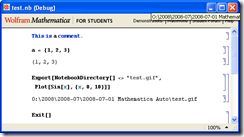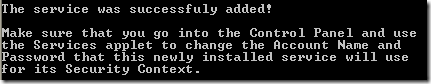These are very easy to set so that one instance of SQL server can access another however there were a couple of traps that caught me out:
1) You need to set up a ODBC connection for the server (for my simplicity I have used the name for the server as the data source name)
2) You need to do both a linked server stored procedure and a linked server login
3) You need to use a fully 4 part qualified name to get a result e.g. select count(*) from tiger1...all will fail whereas select count(*) from tiger1.funds.dbo.all will work.
Here is my test code for setting them up - the sql server name is tiger1. I haven't shown the ODBC setup.
EXEC master.dbo.sp_droplinkedsrvlogin @rmtsrvname=N'tiger1',@locallogin=NULL
EXEC sp_dropserver @server='tiger1'
EXEC sp_addlinkedserver
@server='tiger1',
@srvproduct='',
@provider='SQLNCLI',
@datasrc='tiger1',
@catalog='Funds'EXEC master.dbo.sp_addlinkedsrvlogin
@rmtsrvname=N'tiger1',
@useself=N'False',
@locallogin=NULL,
@rmtuser=N'sa',
@rmtpassword=''
exec sp_linkedserversselect count(*) from all
select count(*) from arundel01.Funds.dbo.all