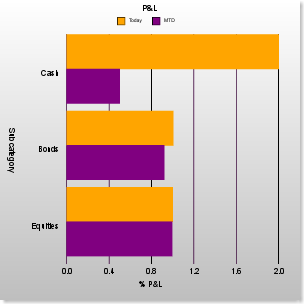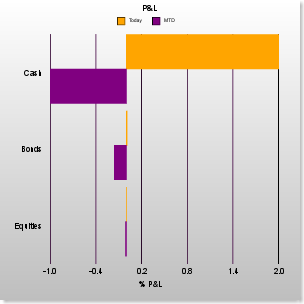I started with an excellent 5 minute tutorial and then added some a simple log file to my code. Now I have a more or less functional log file writer. I will improve it as I go on.
# A class for creating logfiles that show what has been done
# designed to be able to fail half way through
class H3Log
@@default_dir = "C:"
@@default_prefix = "Logfile"
@@file_name = ""
@@indent = 0
@@indent_text = ""
def H3Log.timestamp
return Time.now.strftime('%Y-%m-%dT%H:%M:%S')
end
def H3Log.set_default_dir(dir)
@@default_dir = dir
end
def H3Log.set_prefix( prefix)
@@default_prefix = prefix
end
def H3Log.start(msg)
@@file_name = "#{@@default_dir}\\#{@@default_prefix} #{Time.now.strftime('%Y-%m-%dT%H%M%S')}.yaml" if @@file_name = ""
@@index_text = ""
(@@indent*2).times { @@index_text += " "}
@@indent += 1
H3Log.msg("--- " + msg)
H3Log.msg("start: #{H3Log.timestamp}")
end
def H3Log.end()
H3Log.msg("end: #{H3Log.timestamp}")
end
def H3Log.msg(msg)
f=File.open(@@file_name, 'a' )
f.write("#{@@index_text}#{msg}\n")
f.close
end
end
begin
puts "Start"
H3Log.set_default_dir('O:\mytestdir)
H3Log.start("log start")
H3Log.end
rescue
puts "had to be rescued"
end
#puts "Waiting for readline #{Time.now} "
#readline