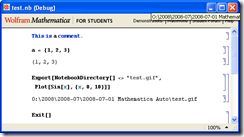(2008-07-17) The service is now running well. The code crashes or timesout every few days but the error handling below handles the exception and it just keeps on going. My Windows service is still not reliable. After a few days it seems to just stop in a normal fashion. I suppose the only thing to do is to keep monitoring. It currently looks like this (today I have added an error message to exception handling and moved the sleep to be inside the exception handler):
#
# This is the file to run as a daemon.LOG_FILE = 'C:\\daemon_error.log'
begin
require 'win32/daemon'
require 'process_files'include Win32
class DemoDaemon < Daemon
def service_main
File.open(LOG_FILE, "a"){ |f| f.puts "Service 2008-07-07 is running #{Time.now}" }
s = ProcessFiles.new()
while running?
begin
s.getAndProcessOnce
sleep 10
rescue Exception => ex
File.open(LOG_FILE, "a"){ |f| f.puts "Service had an exception #{Time.now} #{ex.class}:#{ex.message}" }
end
#File.open(LOG_FILE, "a"){ |f| f.puts "Service is running #{Time.now}" }
end
enddef service_stop
File.open(LOG_FILE, "a"){ |f| f.puts "***Service responded to stop and stopped #{Time.now}" }
exit!
end
endDemoDaemon.mainloop
rescue Exception => err
File.open(LOG_FILE,'a+'){ |f| f.puts "***Service Failed #{Time.now} due to #{err.class}:#{err.message}" }
end
I will just have to wait and see if this works more reliably. I have waited and it is looking good! I have some plans to put in a drb client and then allow me to have a local ruby shoes interface to see how it is working.